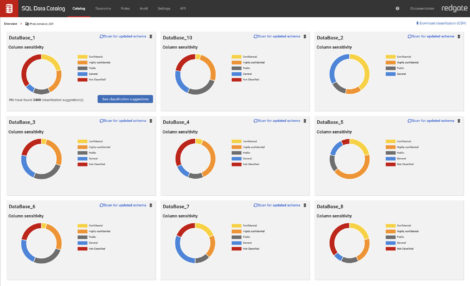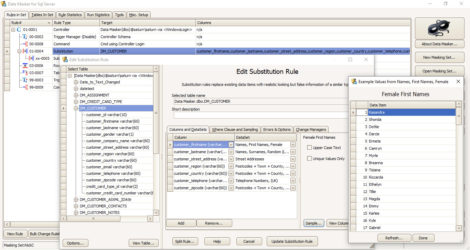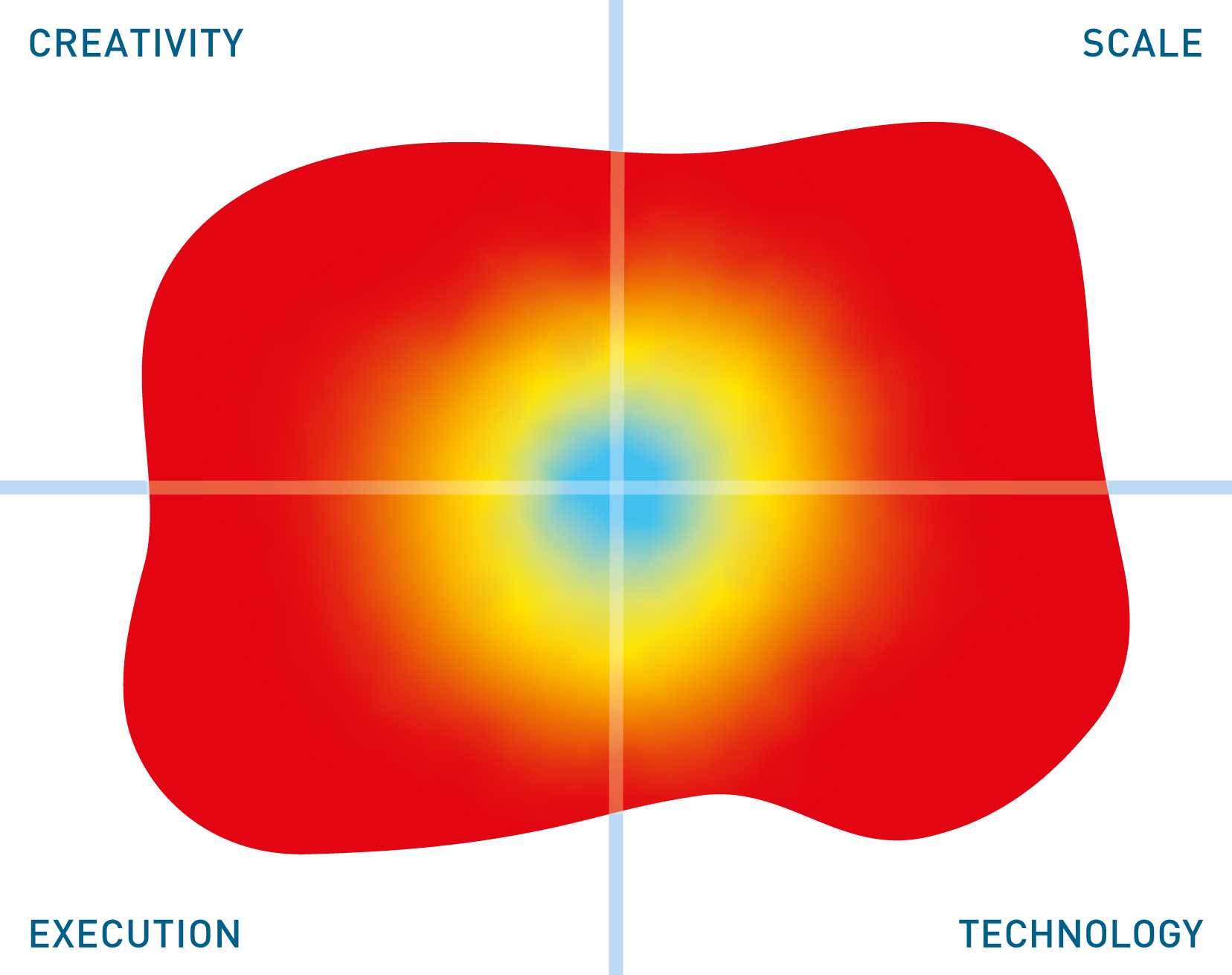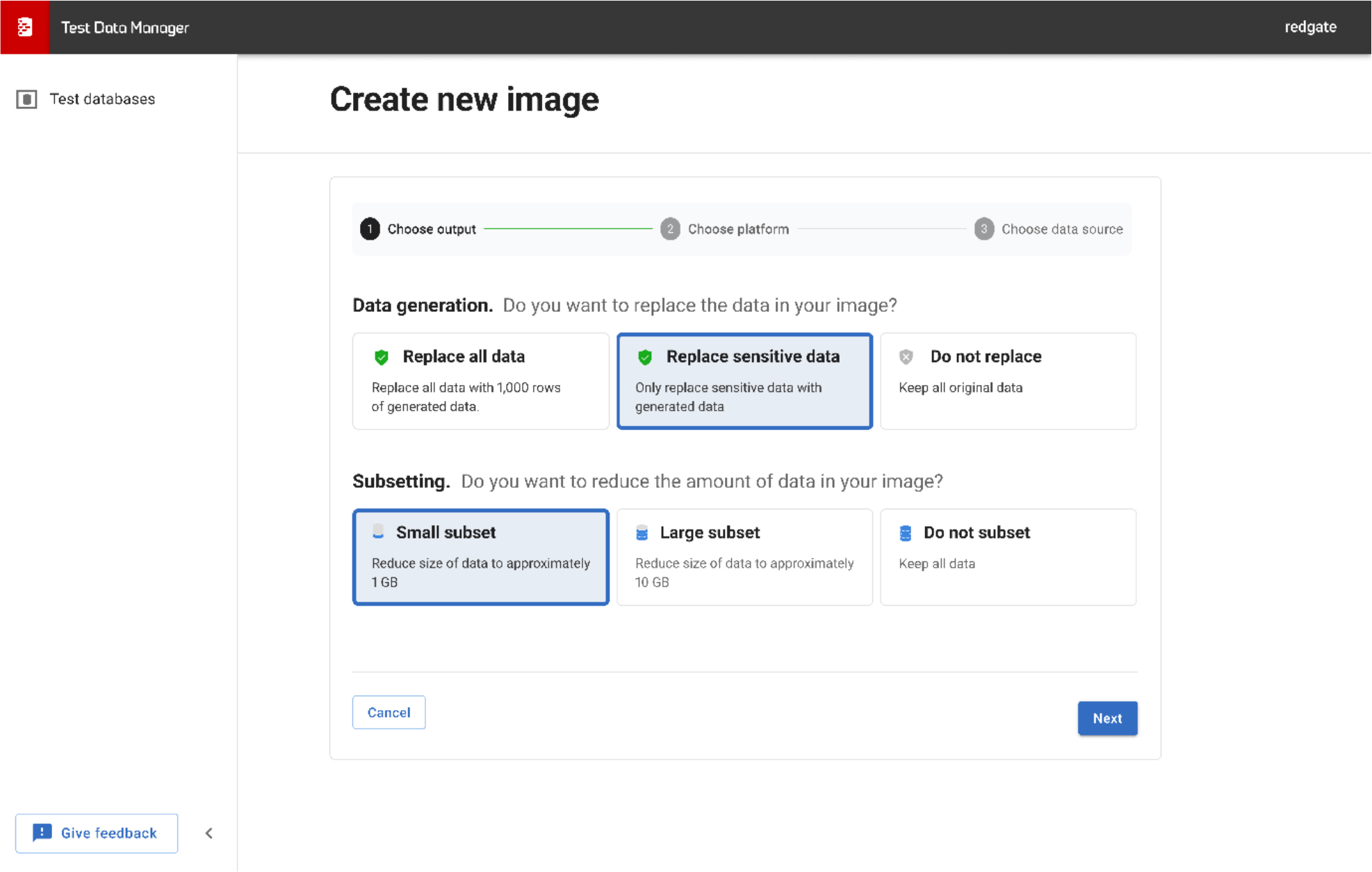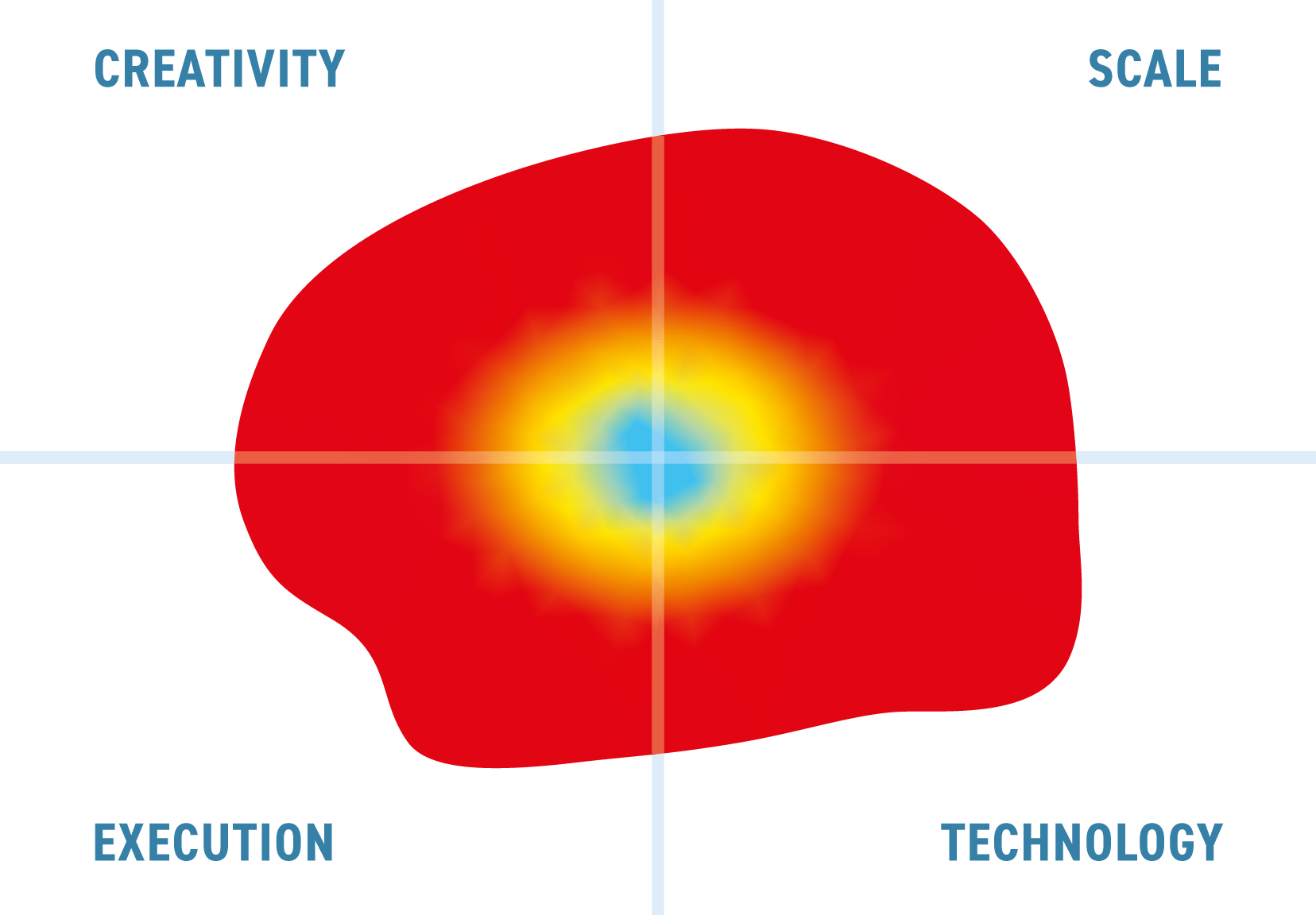Redgate Test Data Manager is the company’s latest test data management offering, released as recently as November 2023. It builds on the success of Redgate’s other test data products, most notably Redgate Clone, to provide a solution for test data management and provisioning that is more comprehensive, more compatible, and easier to use than anything the company has been able to offer before, at least within the confines of a single product.
The aim of Test Data Manager is to provide a complete and reliable, but at the same time centralised and straightforward, test data creation and provisioning experience that can happily sit within your existing DevOps pipeline. To this end, it offers automated sensitive data discovery, data masking, data subsetting, database cloning/virtualisation, and more. These capabilities are accessible via both graphical and command line interfaces, providing a simplified user experience with the former and more advanced functionality, plus integration with existing pipelines (including CI/CD pipelines) and workflows, with the latter. APIs are also available to further enable said integration. It can support containerised workflows, and itself leverages Kubernetes under the hood.
The product is compatible with SQLServer, MySQL, PostgreSQL, and Oracle. Other Redgate products, such as Data Masker and SQL Data Catalog, can also be deployed alongside Test Data Manager, albeit with a more restricted set of supported databases in most cases.
Customer Quotes
“[Redgate] has increased the automation of the release process, and fully supports our agile approach. This means that we can deliver better software, faster.”
Santam
“We want to get new features in our customer’s hands. Now we can do twice the amount of testing, lowering the time to market.”
Surgical Information Systems
“We have been able to provide agile development environments with truly representative copies of the production database without compromising privacy.”
Lagun Aro