SAS Operationalising Analytics
Update solution on January 17, 2020
SAS offers a variety of products built around the idea of operationalising your analytics and Figure 1 provides a context for this. In practice, this generally means taking analytics and machine learning models that have already been created, curating them, governing them, and finally deploying them as part of an existing business process. What’s more, the capabilities on offer do not stop at deployment. Rather, models deployed via SAS are continually monitored, governed, updated, and, if necessary, replaced, as the situation warrants.
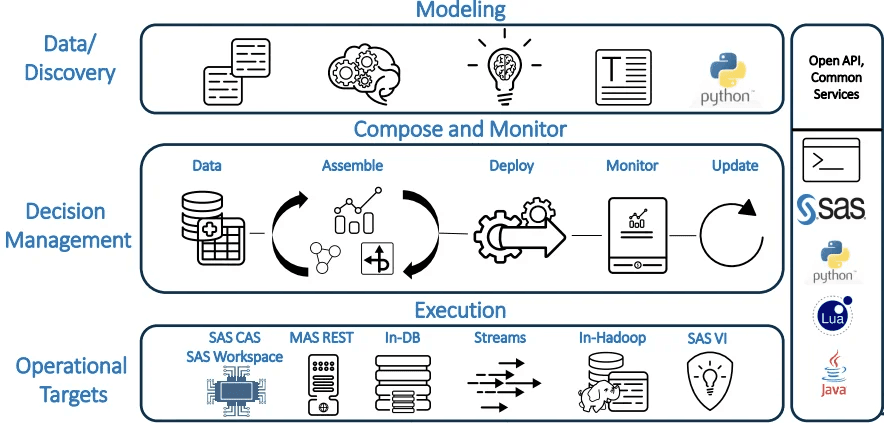
Fig 01 – The SAS product set
There are two principle products that lead the charge in this respect. The first of these is SAS Model Manager, a model management framework for centrally governing all of your models. This includes storing them, monitoring them, reporting on them, deploying them, and so on and so forth. The second is SAS Decision Manager, which provides a decisioning framework that allows you to integrate your analytics models into your business processes via deployable decision flows. Alternately, you can leverage your models from within workflows via SAS Workflow Manager, which is included with Model Manager.
Model Manager allows you to store, manage and generally govern all of your models in a single, central location. Emphasis on ‘all’: you do not have to develop your models in SAS to register them in Model Manager. Notably, this means that Model Manager is compatible with models created using open source tools such as R and Python. PMML (predictive modelling mark-up language) is also supported. The product includes model versioning and version control, as well as history tracking. Models can be grouped into projects, and both individual models and projects can be shared between users or team members to enable collaborative working.
Model Manager is accessible via a web browser, through which you can register new models and manage existing ones. ‘Manage’, in this case, includes monitoring (to ensure that models are performing as well as you would like), reporting, deployment, and retraining, among other things. To support these functions, a dashboard is provided to display a variety of analytics and metrics relating to your models, and how they are performing.
On the subject of (re)training, Model Studio, a secondary product available from SAS, allows you to build pipelines for training your models. When you send a model to be retrained, it is reinserted into the appropriate pipeline with new training data attached (alternatively, you can simply flag poorly performing models for a data scientist to look at, and leave it at that). As alluded to above, this can be done at will and ad-hoc.
Model Manager is also designed to promote model reuse. This is the idea that any given model, or variants thereof, should only be developed once, but can (and often should) be deployed multiple times to multiple locations. Accordingly, models in Model Manager can a) be deployed as many times as you want and b) can be deployed to a variety of targets, including databases, data lakes, and streams (including SAS Event Stream Processing), as well as within the SAS platform itself. Moreover, models can be deployed to multiple targets at once with a single click.
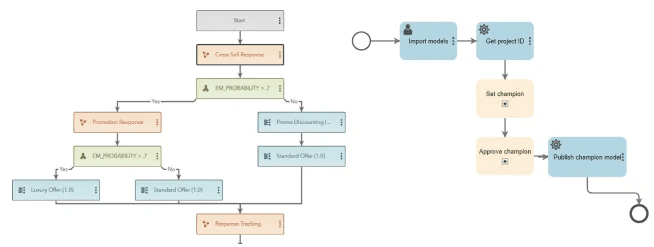
Fig 02 – Decision flows and workflows in SAS Model Manager
Having stored and governed your models within Model Manager, SAS provides two products for integrating those models within your business processes. The first of these is SAS Decision Manager, a framework for creating deployable decision flows that incorporate analytics models, policy rules and business logic. The second is SAS Workflow Manager, which allows you to create bespoke, automated workflows that include analytics models. Both decision flows and workflows, which are illustrated in Figure 2, are created using drag and drop interfaces within their respective products, and the latter in particular includes notifications and tasks to prompt expedient workflow completion.
SAS also provides functionality for creating and managing tests for your models, as well as model output validation and scoring. In particular, this includes ‘publishing validation’: testing (and therefore validating) your model as it runs on a particular environment with a particular data source. In other words, you can test in the exact conditions your model is going to be running in. This has obvious advantages.
Finally, SAS supplies a variety of visual analytics which are applicable to models and help with explainability. Most notably, this includes a decision tree diagram, as well a ‘root cause’ analysis of your model’s structure.
Analytics, however sophisticated, does not provide business value in and of itself. It must be put into practice in some way – whether via self-service, building it into workflows, or whatever – to influence and thereby enhance your business processes and decision making. This is just as true for (predictive) models as it is for any other kind of business intelligence. Hence, SAS’ model management offering is valuable for its ability to take the models you have already created and rapidly deploy them such that they are deeply integrated with your existing processes. This enables you to maximise the value you are getting out of the models that you have built.
Moreover, SAS provides a great deal of governance for your models. Although this is not necessarily glamorous, the fact remains that AI and machine learning are only becoming more popular. Consequently, analytical models are becoming more and more widespread and abundant: in due course, we expect large enterprises to be deploying thousands if not tens of thousands of models. What’s more, models can become out-of-date in a matter of months and need replacing or updating on a regular basis. There is simply no way to keep track of – let alone govern, deploy, and maintain – such a proliferation of models without proper tooling, such as the model management products provided by SAS.
The Bottom Line
SAS’ model management offering provides two essential functions for the analytics lifecycle: it manages and governs your models centrally, and it provides the means to operationalise them efficiently. SAS also has one of the most mature solutions in the space, and it shows.
Related Company
Connect with Us
Ready to Get Started
Learn how Bloor Research can support your organization’s journey toward a smarter, more secure future."
Connect with us Join Our Community
