Experian Aperture Data Studio
Update solution on March 29, 2021
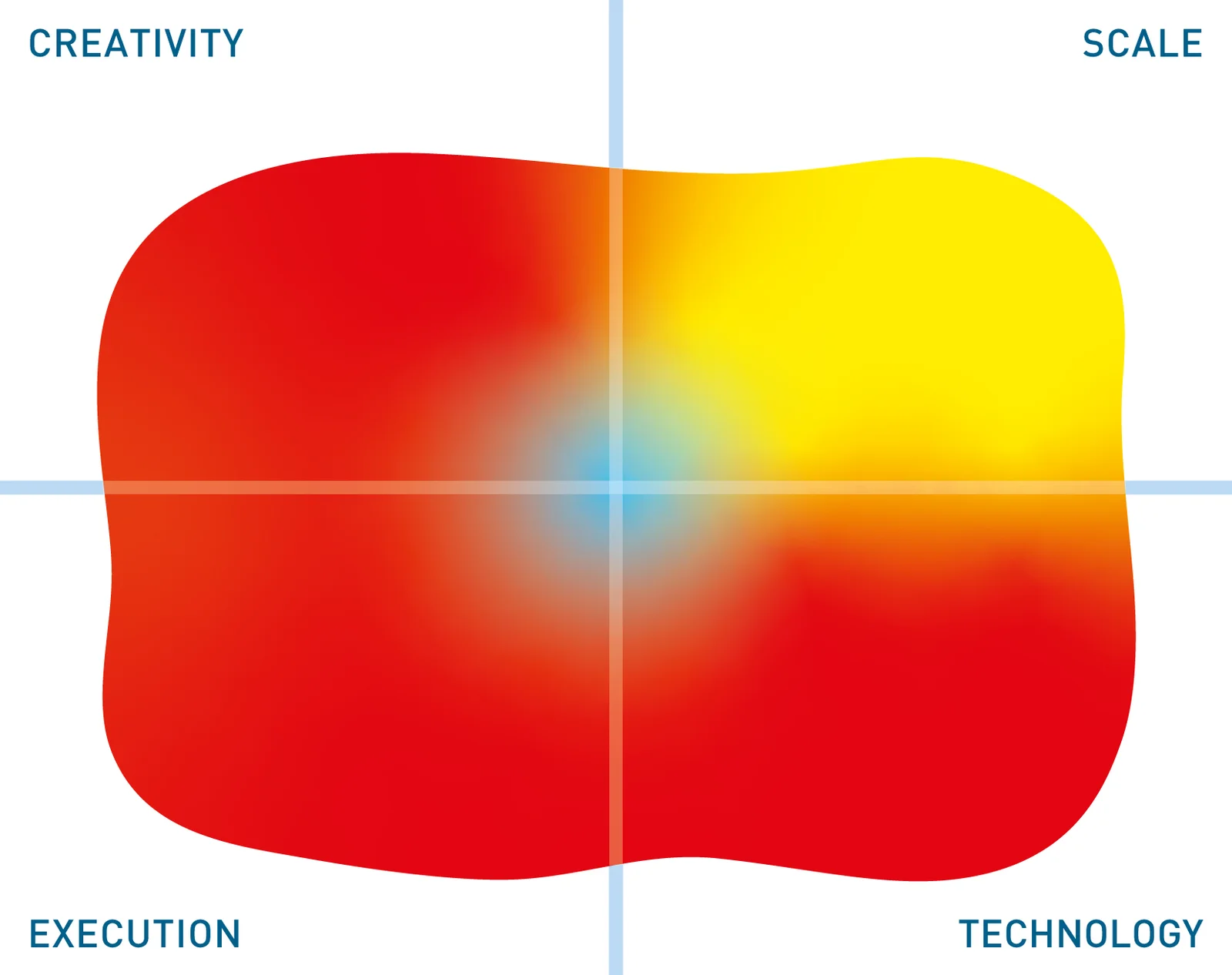
Experian Aperture Data Studio is a data quality and enrichment platform that was first formally released in 2018 to replace Experian Pandora, a product that Experian inherited through the acquisition of X88. The company targets this at the use cases illustrated in Figure 1, which apply across industries and across the globe.
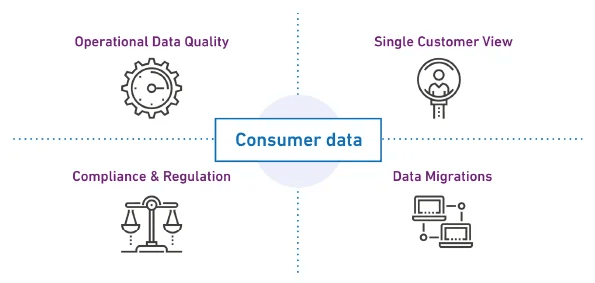
Fig 1 – Aperture Data Studio use cases
At heart it is a data quality solution that is able to perform in-depth data profiling and data quality analysis. The design elements of the product support all the sorts of functional requirements that are shown in Figure 2. The product is persona-based and, in the latest release (2.2) there is a strong emphasis on supporting collaboration between the people who need to use your data for operational and analytic reasons and those that have a more technical relationship with and understanding of that data.
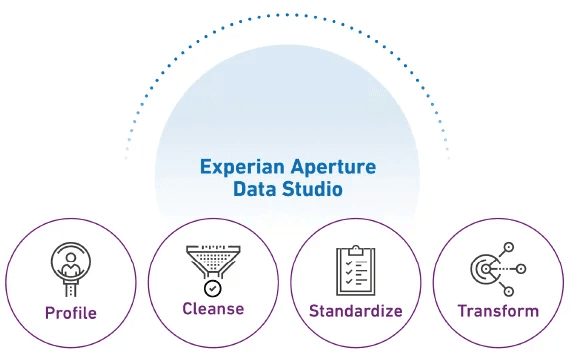
Fig 2 – Aperture Data Studio functional components
Customer Quotes
“It is very cool and very powerful. The things you are doing are pretty good, very top notch.”
“I’m impressed. Clean and easy to use, fast install.”
“It is pretty. It is visually appealing. It is inviting.”
“Like Excel on steroids. It is nice. That’s good.”
“The workflows. They are absolutely really good.”
The functions that Aperture Data Studio can perform are detailed in Figure 2. Notable are the enrichment functions that can leverage other aspects of Experian’s data product portfolio for things like geospatial, demographic and credit-based information.
Experian Aperture Data Studio is browser-based, has strong data workflow capabilities and supports user personas. The product has been designed to work within existing technology stacks. Thus, for example, the product’s data preparation capabilities which are largely targeted at operational rather than analytic environments are complementary to both data cataloguing and data governance solutions from third-party vendors such as Collibra and Alation. The software will store relevant metadata defining such integration.
As far as data workflow is concerned, Experian Aperture Data Studio separates data profiling (which is done on all your data, not just samples) from data loading. Thus, data profiling is an explicit workflow step or action during data discovery, and therefore distinct from data manipulation and load processes. Moreover, during profiling you can choose which columns to profile rather than profiling the whole table, and interactive drilldown is supported. Address and email verification can also be defined as steps within a workflow, as can functions you have written using the comprehensive Software Developer’s Kit (SDK). Further, it is worth commenting that you can explore and drill-down from a workflow without having to run a workflow, which is not the case with some other products. This means users can save time by checking the workflow without having to spend time running the file. Other features include the ability to chart results – compare data between runs and undertake version management for workflows. Exhaustive object versioning is a new capability introduced within the latest release and this also supports reversions. Data workflow annotation is supported as well as the ability embed workflows within other workflows.
As mentioned, Experian Aperture Data Studio is persona-based, and there is a particular emphasis on business users and collaboration. In particular, the company there is the concept of “spaces”, where you can define and use functions that are specific to a particular area such as a marketing department. Experian is increasingly adding pre-packaged sets of these functions, for example for credit information quality checking or single customer view templates. Individual functions may come out of the box or you can define your own. As an example, you might have a function that obfuscates credit card numbers. If you want to use something more sophisticated, such as format preserving encryption then there is an SDK that will enable this. Alongside spaces, Experian also supports pre-configured views, consisting of trusted data, that are specific to a particular space or sub-space, such as a “view for marketing” so that the marketing department only sees the data that is relevant to its function.
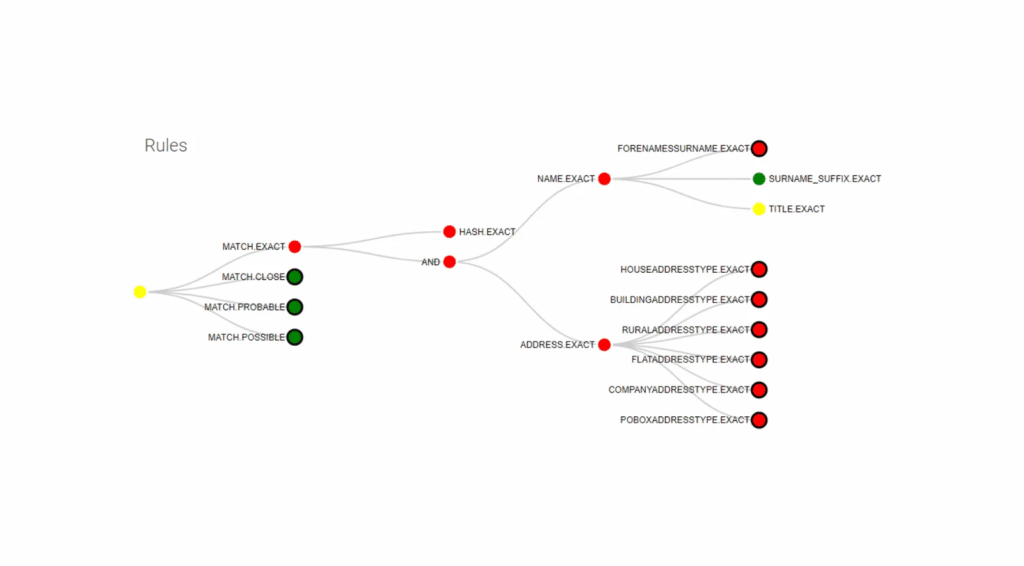
Fig 3 – An example of duplicate matching rules
From a matching perspective an example of duplicate matching rules is illustrated in Figure 3, These are applied when looking for and evaluating potential duplicates. Experian Aperture Data Studio does not apply machine learning to the matching process itself, but it does apply machine learning to matching rules to obtain the best set of those rules.
After investigating the first release of Experian Aperture Data Studio we wrote that “most vendors, in any market, try to meet modern requirements by bolting on extra capabilities. If that is simply a question of adding on a feature here or there, that is not problem. However, when it comes to fundamentals such as self-service and collaboration, these are not the type of services that are amenable to bolting on. Experian is therefore to be applauded for biting the bullet and developing a product suitable for the third decade of this century.” This is the second time that we have reviewed the product since its original release and it continues to build on its early promise.
The Bottom Line
Experian Aperture Data Studio is a modern application for data management and offers the sort of features that businesses require from such a solution. We said something similar in our first review of the product but were forced to qualify our valediction because of the lack of some capabilities. Since then we have happy to remove that qualification: Experian Aperture Data Studio is a product we are happy to recommend.
Related Company
Connect with Us
Ready to Get Started
Learn how Bloor Research can support your organization’s journey toward a smarter, more secure future."
Connect with us Join Our Community
